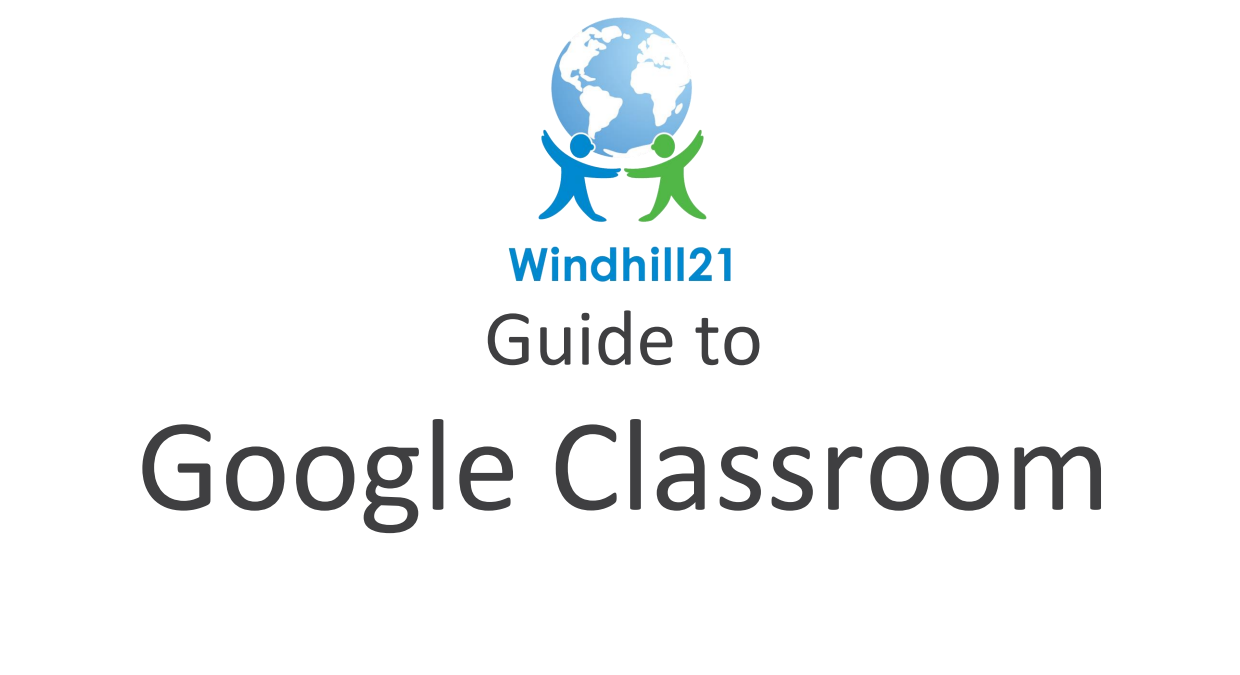Remote Education
Should the school be required to close, we will provide remote learning via the Google Classroom platform. See the Guide below for help with accessing this provision. This platform is also used for setting of homework throughout the school year.
Logins: Please contact your child's class teacher via the class email, if your child needs help with their username and password for their classroom.
When you log in please change your password. You can do this by:
1. Clicking on the menu
2. Settings
3. Account settings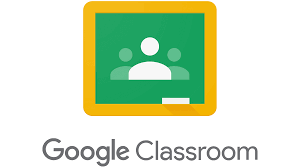
4. Security
5. Signing in to Google
6. Click Current Password and change password when prompted to
NB: Do not enable 2-Factor authentication as this is not accessible to children at school.
Apps
We recommend if you are using a mobile device such as a phone or tablet that you download and instal both the Classroom app and the Meet app.
Apps store/Apple
Classroom: https://apps.apple.com/gb/app/google-classroom/id924620788
Meet: https://apps.apple.com/gb/app/google-meet/id1013231476
Play store/Android
Classroom:https://play.google.com/store/apps/details?id=com.google.android.apps.classroom
Meet: https://play.google.com/store/apps/details?id=com.google.android.apps.meetings